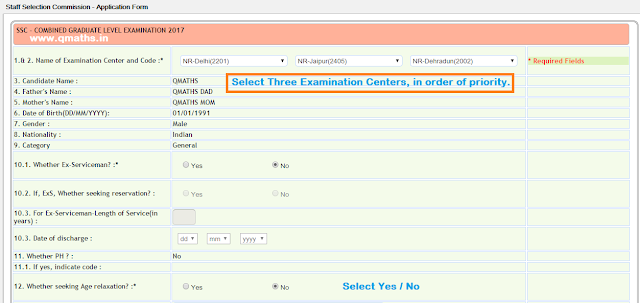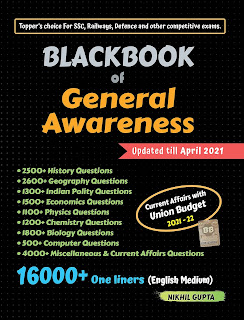How to Fill SSC CGL 2017 Online Application Form (Step by Step Guide)
How to Register Online for SSC CGL 2017 Examination (Step by Step Pictorial Guide)
INTRODUCTION
- Application forms can be submitted through online mode only.
- The filling of online application contains Three Steps : Step-1 Registration, Step-2 Online Application and Step-3 payment of Fees.
- On-line application facility will be available from 16.05.2017 to 16.06.2017 (5:00 PM).
- Only one online application has to be submitted by the candidates.
- Fee: Rupees One Hundred only (Rs. 100): Women candidates and candidates belonging to Scheduled Caste, Scheduled Tribe, Physically Handicapped, and Ex-Servicemen eligible for reservation are exempted from paying application fee as per extant Government orders.
1) 10th Certificate / Mark-sheet (For Roll Number)
2) Disability Certificate (For Persons with Disability)
3) Email ID and Mobile Number (Which will be active at least for next 1-2 years)
4) Photograph and Signature in JPEG Format.
5) Discharge Certificate (For Ex-servicemen)
6) No need of Post Preference, it will be asked at the time of Document verification. For now only Post Preference groups is asked (A, B, C & D).
7) Aadhar Number (Optional)
8) Internet banking/debit/Credit card for Online Payment.
Images Best Viewed in Desktop Mode
STEP-I (ONE TIME REGISTRATION FOR ALL SSC EXAMS)
1) Visit this link for Online Application of SSC CGL 2017
2) If you have never registered in SSCONLINE.NIC.IN do a fresh registration by clicking on Register button on left side as shown in image below, or if you have already registered then jump to STEP-II.
3) Fill the form as illustrated below, as per your 10th certificate and click on enter after giving captcha.
4) Write your Mother's Name and verification mark. You will need to select your Category. The Validity Period for OBC certificate is 17-06-2014 to 16-06-2017.
5) Fill the form as instructed and click on Submit Button after entering Captcha text.
Warning: Candidates should fill all the input boxes carefully. Once the candidate has
filled all the relevant fields which he/she are required to fill in the above three
boxes correctly, he/she can click on ‘submit’ button. On clicking the ‘submit’
button, the data/ details entered so far will be saved in Commission’s server. If
the candidate clicks ‘close’ button, the data/ details will not be saved and the
candidate will be able to exit from the registration window/ process.
6) After clicking on Submit button You will get your Provisional Registration Number and password. Save it carefully as this will be needed in future for all SSC exams online application. You will also be needed to upload your Photo and Signature.
- Size of Photo : 30 kb to 50 kb (100 Pixel by 120 Pixel) W x H
- Size of Dimension : 1 kb to 12 kb (40 Pixel by 60 Pixel) W x H
- The photograph must be in JPEG Format.
You can also upload your photograph and signature at your convenience
at later date/time by login again using the provisional ID & password
clicking View/Edit at the homepage of registration.
Warning: Once the candidate has utilised the opportunity to correct/ edit twice, he/she will not be able to make any corrections again. He/She will only be able to view the details filled in by him/her. The candidates are therefore, advised to exercise due care while filling in the details and making corrections .
STEP-II (APPLICATION FILLING PART)
The application part has 21 fields followed by photographs and signature of the
candidate. The data/ details filled in by him earlier, at the time of registration
Photo
process, will automatically be filled in the respective fields in the application form.
The remaining empty field should be filled by the candidate.
1) Login to Apply by entering registration Number and password, which was generated in Part-I
2) Select Three Examination Centers in order of Priority. Also mention other details, like Servicemen, age relaxation etc.
3) Post Preference: This time SSC will ask Post Preference directly at the time of Document verification, so no need to worry about this section. There are four Groups of Post Preference A, B, C & D. Just Fill it like A, B, C, D if you have essential Qualifications for same. If you don't have EQ for ASO you may skip Group C.
- EQ for Group A (AAO) is Graduation in any stream. (everyone is eligible)
- EQ for Group C (JSO) is either Mathematics in 12th or Statistics as one of the subjects in graduation.
4) If you are working anywhere (Specially in Govt. Sector) mention it in the form. If you are currently working enter current month in second column of period of service.
5) After rechecking complete filled up application form lastly tick on "I Agree" button and Final Submit the application for after entering captcha text.
STEP-III (PAYMENT of FEES)
1) After Clicking the Final Submit Button in last step a pop up window will appear for making a payment of 100 Rs. You may pay fees either in Online mode (recommended) or in offline mode.
- All Women candidates and candidates belonging to Scheduled Caste, Scheduled Tribe, Physically Handicapped, and Ex-Servicemen eligible for reservation are exempted from paying application fee, as per extant government orders.
2) You may make payment of fees, through SBI or Any Other Bank's Internet Banking or Debit cards (ATM CARD) or Credit Cards.
3) Click On Confirm4) Make payment by entering the relevant details.
5) Use Mastercard SecureCode, if required.
6) After successful payment you will receive E-Receipt (candidates copy), save it for future reference.
We Hope that everything is now crystal clear to all of you, in case of any doubts please raise your query via comments.
Thanks and all the best for SSC CGL 2017. Qmaths will be helping and Guiding you all throughout yours CGL Journey (Everything Free of Cost).
Team Qmaths
Sharing is Caring...
QMaths Official Online Test Series
How to Fill SSC CGL 2017 Online Application Form (Step by Step Guide)
 Reviewed by Admin
on
11:09:00 AM
Rating:
Reviewed by Admin
on
11:09:00 AM
Rating:
 Reviewed by Admin
on
11:09:00 AM
Rating:
Reviewed by Admin
on
11:09:00 AM
Rating: